by Crossware
28. April 2014 09:39
The Crossware USB drivers for the FireFly and Jaguar debug interfaces are now signed and so fully compatible with Windows 8 and 8.1.
Our experiments with Windows 8.1 indicate that it does not display a 'Found New Hardware' message when a new USB device is inserted into the PC. In such cases it is necessary to open Device Manager to manual install the driver.
One approach is as follows:
To open Device Manager, press the Windows key to bring up the tiled desktop (if it is not already showing). Press <space> and type 'drivers'. In the search list that is displayed, select 'Update Device Drivers'. Device Manager should now open.
If you see 'Other Devices' listed in Device Manager, select it. You should then see the FireFly or Jaguar device listed. (If you don't see Other Devices, and you cannot see the entry for the FireFly or Jaguar device try unplugging and plugging the device back in to see which entry is removed and then added back into Device Manager.)
Right mouse click on the FireFly or Jaguar device entry and select 'Update Driver Software' Then select 'Browse my Computer for Driver Software'.
Now you can browse to and select the folder containing the appropriate Crossware signed driver. Follow the instructions to install the driver.
How can you tell if the Crossware driver is signed?
We do not actually sign the driver DLLs, these are signed by Microsoft. We sign the .INF file. The presence of a .CAT file matching the name of the .INF file indicates that the .INF file is signed. For the FireFly driver for 64-bit Windows you would see this:
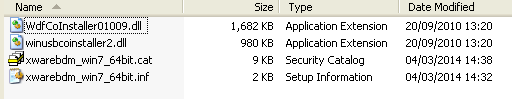
by Crossware
23. September 2011 21:14
If the Core clock of an Energy Micro EFM32 microcontroller is running slow, then it may be necessary for the operating frequency of Jaguar to be reduced.
To change the operating frequency of Jaguar, choose Project->Settings->Debug and select a Jaguar frequency divisor from the drop-down list. Allowable divisors are 1, 2, 4, 8, 16 and 32. The default when EFM32 firmware is installed is 1.
We experimented with the an EFM32G890 running from it's default 14MHz high speed internal RC clock and obtained the following results.
| EFM Core Clock Divider |
|
Required Jaguar Clock Divider |
| 64 (220kHz) |
|
32 |
| 32 (440kHz) |
|
<=16 |
| 16 (880kHz) |
|
<=8 |
| 8 (1.75MHz) |
|
<=4 |
| 4 (3.5MHz) |
|
<=2 |
| 2 (7MHz) |
|
<=1 |
| 1 (14MHz) |
|
<=1 |
If the EFM32 Core clock was divided by by 128, Jaguar was not able to run slow enough and so lost control. In this situation, a mass erase may be required before Jaguar can take control again.
Keep in mind that the EFM32 high speed RC clock does not operate at a precise frequency and so our tests may not have been done at a base frequency of exactly 14MHz.