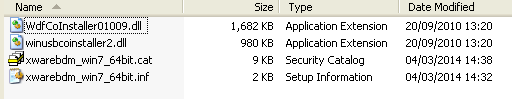by Crossware
28. April 2014 09:39
The Crossware USB drivers for the FireFly and Jaguar debug interfaces are now signed and so fully compatible with Windows 8 and 8.1.
Our experiments with Windows 8.1 indicate that it does not display a 'Found New Hardware' message when a new USB device is inserted into the PC. In such cases it is necessary to open Device Manager to manual install the driver.
One approach is as follows:
To open Device Manager, press the Windows key to bring up the tiled desktop (if it is not already showing). Press <space> and type 'drivers'. In the search list that is displayed, select 'Update Device Drivers'. Device Manager should now open.
If you see 'Other Devices' listed in Device Manager, select it. You should then see the FireFly or Jaguar device listed. (If you don't see Other Devices, and you cannot see the entry for the FireFly or Jaguar device try unplugging and plugging the device back in to see which entry is removed and then added back into Device Manager.)
Right mouse click on the FireFly or Jaguar device entry and select 'Update Driver Software' Then select 'Browse my Computer for Driver Software'.
Now you can browse to and select the folder containing the appropriate Crossware signed driver. Follow the instructions to install the driver.
How can you tell if the Crossware driver is signed?
We do not actually sign the driver DLLs, these are signed by Microsoft. We sign the .INF file. The presence of a .CAT file matching the name of the .INF file indicates that the .INF file is signed. For the FireFly driver for 64-bit Windows you would see this: